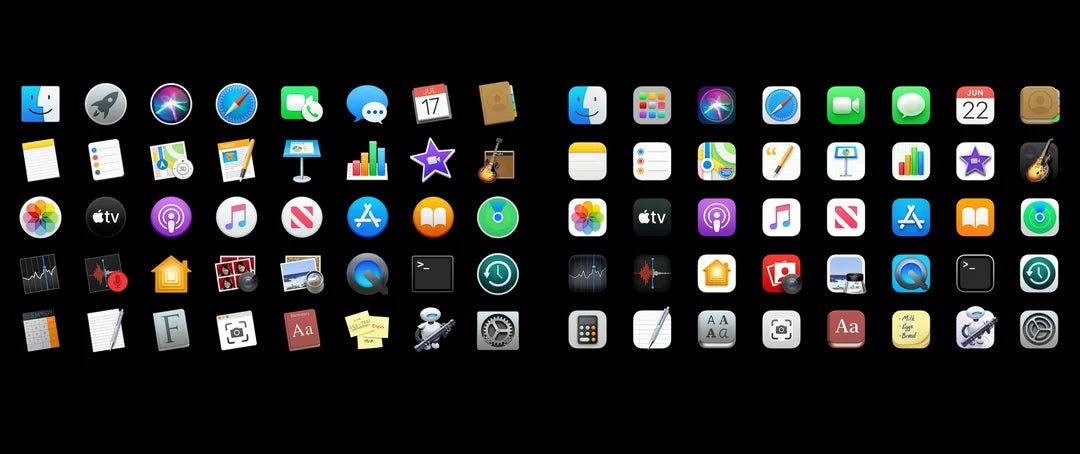4k 120p ProRes delivers amazing footage but here is how much storage you will need:
Enough for 7 GB per minute of footage.
ProRes 422 HQ at this resolution and frame rate has a data rate of about 1,060 Mbps. Which equals 7 Gigabytes per minute.
Here is the breakdown
| iPhone 16 Pro Storage | 4k 24p Record Time | 4k 60p Record Time | 4k 120p Record Time | Price |
| 128GB Model | N/A* | N/A * | N/A * | $999 |
| 256GB Model | ~42 minutes | ~35 minutes | N/A* | $1099 |
| 512GB Model |
~85 minutes |
~71 minutes |
N/A* | $1299 |
| 1TB Model |
~166 minutes |
~150 minutes |
N/A* | $1499 |
*External SSD required
As you can see most of the options require an external SSD anyways.
And this assumes you have no additional apps, photos, etc. installed other than necessary stuff on your phone.
Lets compare it to some standard external SSDs
| SSD | 4k 24p Record Time | 4k 60p Record Time | 4k 120p Record Time | Price |
| Samsung T7 500 GB | 75 minutes | 37 minutes | 18 minutes | $77 |
| Samsung T7 1TB | 150 minutes | 150 minutes | 37 minutes | $99 |
| Samsung T7 Shield 2TB | 300 minutes | 300 minutes | 75 minutes | $170 |
| Samsung T7 Shield 4TB | 600 minutes | 600 minutes | 150 minutes | $299 |
You can buy a top of the line 4TB SSD and a base 16 pro for $1299 and have 4 times more record time than shelling out $1499 for the 1TB 16 pro.
Or if you just want to dip your toes the base 16 pro plus a 500 GB external SSD costs less than the 256gb 16 pro.
So if you need long record times or just want to save money an External SSD is clearly the way to go.
Using an External SSD
Plug and play.
- You just plug in the SSD and wait for the iphone native camera app to show "USB-C" in text at the bottom.
- Then you can select the pro res 4k 24/60120p option from the top.
And if you're looking for a convenient way to mount your SSD and other accessories, you can check out our SSD mount here:

The only universal mount on the market with a built in MagSafe charger.